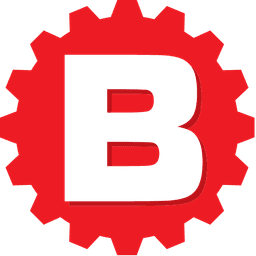Did you know that about 56% of American adults have invested in cryptocurrency before? You read that right- over half of US residents are interested in crypto and what it can do for them!
Whether you’re already a Bitcoin enthusiast or are looking to invest for the first time, a Bitcoin ATM is the way to go. Read on to learn how to transfer from a Bitcoin ATM to a wallet smoothly and securely.
Get ByteWallet Before Transferrring

Before transferring Bitcoin to an eWallet, you must set up a secure crypto wallet. ByteWallet, ByteFederal’s top recommended eWallet, works perfectly with any of our convenient and secure Bitcoin ATMs.
ByteWallet has many capabilities, including fast ATM login, the ability to both buy and sell crypto, peer-to-peer transactions and sending/receiving powers. It also offers low fees and instant value transfers so that you can get the most out of every transaction.
Your ByteWallet also comes with crypto-friendly bank accounts, complete with account and routing numbers. ByteWallet users also benefit from making Bitcoin purchases in stores with its debit card capabilities.
However, most importantly, it lets you quickly locate and log into Bitcoin ATMs to transfer from the ATM to your ByteWallet promptly.
Find a Bitcoin ATM Near You
Once you have your free ByteWallet, you can locate the Bitcoin ATM that will let you transfer money to your eWallet.
ByteFederal machines are all across the US, with over 1000 locations nationwide. They tend to be in easy-to-access places like department stores, grocery stores, banks, and sometimes gas stations. You can look at the locations you frequent to see if there’s a ByteFederal machine on site. Suppose there is a Byte Federal crypto ATM on-site; fantastic! Your search is over. You can now begin the transaction.
However, if there’s a crypto machine that ByteFederal doesn’t operate, you’ll want to consider looking elsewhere. Byte Federal Bitcoin ATMs blend seamlessly with the functionality of ByteWallet. Luckily, we offer an online ATM locator so that you can easily find the closest ByteFederal ATM to your current location. All you need to do is enter your address and click on the button labeled “directions.” You’ll get a map to your nearest Bitcoin ATM in seconds.
How To Transfer Bitcoin ATM To Wallet
To get money from your nearest Bitcoin ATM to your ByteWallet, you’ll need to bring the following:
- A photo ID (such as a driver’s license or state ID)
- The QR code linked to your eWallet
- The amount of cash that you want to trade in for Bitcoin
Before making your purchase, make sure to do your research. Know the ways that Bitcoin kiosks secure your information. Taking these extra steps will help to ensure that you have a no-hassle, no-stress experience when buying Bitcoin.
Step 1: Confirm Your Identity

Once you get to the Bitcoin kiosk, you should scan your picture ID on the machine. This step protects you from scammers. After that, the machine will automatically declare that your ID is valid by comparing it to the information entered into your pre-registered ByteWallet.
Step 2: Link To Your ByteWallet

After confirming your identity, you’ll need to scan the QR code for your ByteWallet. This step takes place in the ByteWallet app on your Smartphone, which is available for iOS and Android devices. However, you can also print out the QR code and scan that instead if you prefer.
The kiosk will confirm that the identity of the person holding the wallet is the same as the person on the Identification. It will then link to the wallet post-confirmation so that you can begin buying Bitcoin.
Step 3: Trade Cash For Crypto

At this point, the kiosk will prompt you to select your transaction type. Let it know that you want to buy Bitcoin- this is how you can get Bitcoin into your ByteWallet. It will then ready itself to accept the amount of cash you wish to convert into cryptocurrency.
Note that our kiosks only accept cash for your protection. This measure is an extra layer of security in the unlikely event that your bank account gets hacked. Criminals will never be able to drain your wallet.
Insert the cash when prompted. You will get the amount of Bitcoin corresponding to the dollar amount you put in. At this point, you’ll have transferred Bitcoin from the ATM to your wallet; now, wait.
Step 4: Complete Your Transaction

It will typically only take a few minutes for the Bitcoin you purchased to appear in your eWallet, but don’t be alarmed if it takes longer. Processing times will sometimes vary, depending on volume. Once your transaction is complete, you are good to go.
Note that the kiosk will not save any of your information. So your ID will never be present in its system beyond the quick verification. Your wallet will also not link unless you’re actively making a transaction.
So, you can make purchases with or HODL your Bitcoin securely, and free of worry.
Make Easy Crypto Transactions Today
While transferring Bitcoin from an ATM to your eWallet may sound like a challenge, it’s actually a straightforward, step-by-step process. Now that you know how to transfer from a Bitcoin ATM to wallet applications, it’s time to begin making simple crypto ATM transactions at your local Bitcoin machine.
ByteFederal is committed to helping you invest in Bitcoin so that you can make secure purchases or grow your investment portfolio. Contact us with any remaining questions you may have before locating your nearest cryptocurrency ATM.